
It’s safe to say that word-of-mouth advertising is the most powerful form of marketing on Earth. In fact, Nielsen reports that in a global survey of 60 countries, 83% of consumers trust recommendations from friends and family over other forms of advertising.
So, what are you doing with your word-of-mouth buzz?
Are you just letting it develop organically, and then hoping for referrals?
Or, are you capturing that “customer love” through testimonials, and giving your word-of-mouth a megaphone?

At Prosper Digital, we love the megaphone approach, and believe in the power of testimonials. But, we encourage clients to move past written praise, whenever possible, to testimonial video. We see it as one of the best ways to capitalize on all the hard work you’ve done, by mobilizing all the fans that love you and what you do.
Here’s a testimonial video that we did for Karuna Acupuncture:
There are three types of Testimonial Video: the Traditional Testimonial, the Customer Success Story, and the Case Study.
The Traditional Testimonial is typically the shortest of the three types, and it delivers what you would expect: a satisfied customer speaking about the experience and benefits of using your product or service.
The Customer Success Story usually runs a little longer, and as the name suggests, tells a story about the customer’s initial problem, your company’s solution, and the “success,” or outcome.
The Case Study is the longest type, and is similar to the Customer Success Story. It covers the problem and solution, but digs much deeper, revealing the process of getting to the desired outcome.
Different names, different lengths, and slightly different structures, but they all do a great job in shining a light on your business.
When you have a testimonial video, it’s like adding a new salesperson to your team that you don’t have to pay. Customers in these videos talk about your product or special offering, gush about how great it is, and essentially, recruit new customers in an authentic, non-pushy way. As a result, it takes pressure off your real salespeople to close deals, because, in a way, the video is practically selling your work by itself.
Here’s a testimonial that could probably close a deal or two for Freshbooks:
A happy customer is evidence that your offering works and does what you say it will do. So, any claims you make in your sales copy can be validated by the testimony of a real person.
Here’s a testimonial that backs up the claims of Codeacademy:
Testimonial videos give your prospects a glimpse of what it might look like when their issues have been solved. After all, they want what your satisfied customers are getting. So, as long as the testimonials feel genuine and authentic, then they’re likely to evoke an emotional response and a desire to make a purchase.
Here’s a testimonial of enthusiastic customers that should evoke an emotional response for Clearslide:
Every business has competition. So, it’s important that you use every opportunity you can to demonstrate how your offering is better. With testimonial video, the smile and enthusiasm of a fan can give you the edge you need.
Here’s a testimonial that highlights the benefits of using Xero Small Business Accounting software:
As you would expect, testimonials work nicely on your website, and come in handy when prospects research your company. But, you can also put them on your social channels, use them at trade shows, or share them internally to fire up your team.
Check out this great article from Hubspot on Testimonial Page examples.
So, there you have it: getting your rabid fans to share their love is an effective way to attract more like them.
How should you go about creating a testimonial video?
The three most popular options are to: 1) get a professional video production company to help you, 2) do it yourself with your smartphone, or 3) get your customers to shoot it themselves and send it in.
If you use a professional video production company, set aside an investment of at least $1,500. Usually, this will cover development (i.e. ideation, interview questions), shooting, and editing.
The other two methods will cost considerably less, but will require much more prep and effort on your part. We will cover tips and advice on making your own testimonial videos in future posts.
Now, consider your own business. Are there any fans that you would love to capture in a testimonial video? If so, reach out to them about sharing their feelings on camera. And to show that you appreciate their time, be sure to offer incentives or perks.
If you have any questions about testimonial videos, let us know by leaving a comment below. Or, if you’re interested in creating one, contact us. We’d love to help you.

Video is an important part of modern marketing.
Some proof: Aberdeen found that companies who use video grow their revenue 49% faster than those without video. They also discovered that those who use video get 41% more web traffic from search than those who don’t use it.
But what kind of videos should you be using?
As always, the answer is “it depends.” But for now, let’s focus on the top four types of video that can help small businesses to communicate their offering and drive revenue.
The standard definition for a promo video is “any video that tells people about your products or services.” But when we say promo video, we mean a thirty-second to three-minute video that makes you feel “I gotta have that (product or service).” It’s compelling, tells people why they need your product, creates an emotional connection, leaves them wanting more, and it usually ends with a call-to-action. That action could be to buy, to seek out more information, or to do something else that’s important to your sales process. This is the most important video you should have, and it can live on your homepage or be distributed through social media to draw people in.
Here’s an example of a promo video we did for New York Clinical Skills Prep:
The product demo video is the second most important video you should have. After the promo video gets potential customers excited, a product demo gives people the step-by-step or explainer on how everything works.
(Product demos are also called “How-To’s,” “Explainer videos,” or “Walk-through’s.”)
Here’s an example of Salesforce’s Sales Cloud product demo:
After you’ve explained what you do, you need to bring out the folks who love what you do: your fans. A testimonial or case study video is perfect for this, and it’s the third most important video you should have. Testimonials are usually comprised of a single or group of customers talking about what they’re getting out of your product, while a case study is more extensive, telling the story of a customer’s problem and showing how your product was the solution. Testimonials and case studies make selling easier by giving social proof on the value of your offering, helping to convert on-the-fence prospects, and by spreading the message further than you could alone. For more info on testimonials, check out our blogpost, “5 Reasons Why You Need a Testimonial Video“.
Here’s a testimonial that we did for Karuna Acupuncture:
The company profile video is the fourth most important video. Many small businesses don’t have one, but it deserves some consideration if you’re in a competitive market. A company profile ties together the who, what, when, where, and most importantly, the why about your company. Why do you do what you do? What makes your company unique? Who are the quirky folks that pour their heart and soul into making an awesome product? A great company profile should answer all of these questions, and the best ones do it in story form, giving customers another reason to appreciate you, while also attracting people who could become future employees.
Here’s an example of a solid company profile video on Iris Skateboards:
Promo, product demo, testimonial, and company profile: all are important videos for small businesses. They help you to attract potential customers, explain your product, highlight the value you deliver, and showcase your company culture. Your business may not need all the videos explained above, but if you have three out of four, it will go a long way in communicating your offering and telling your company’s story.
Of course, this is only the tip of the iceberg in terms of the kind of videos that you can create.
You could film your next event and use the video to fuel your marketing.
You could make short educational videos to create smarter customers (e.g. a bank creates a short video on how to avoid identity theft).
But the list is endless.
If you want talk about the kind of videos you should create for your company, contact us.

Whether your company is doing a special employee thank you dinner or a three-day seminar for clients, an event can be one of best ways to capture important moments that dramatically boost your marketing and promotion initiative.
So, if you already have a good thing going, then you should probably remind people about that good thing as much as you can, right?
We’ll that’s where an event highlight video comes in.
It’s the perfect form for capturing the sights and sounds of your gathering, and it can be used as a promotional piece afterwards.
So what kind of events could use an event highlight video?
All kinds.
Here are a few examples:
These are some of the best events to film because they inherently provide a lot of value for the intended audience. Often at these events, there is a high level of quality content provided by subject matter experts. Capturing the many activities and engagement with the attendees, gives you the ability to recap the event and create a video that gives a sense of what took place and the value that was provided.
Here’s a video we did for Amalgamated Bank’s Small Business workshop series that showcases the value it provided to the participants:
As writer Alison Jane Smith suggests, consider doing quick Q&A’s with speakers after their presentations, and then post the interviews on your blog. Ask them about their area of expertise with questions like “What is the one thing people seem to always get wrong about [topic]?” or “What’s the one piece of advice you would give to a young person who’s trying to climb the ladder in [industry]?
You could also create “micro-content” video campaigns with your interviews, as Entrepreneur Magazine suggests.
A micro-content video campaign is a series of videos on one topic that you can release slowly over the next several months or for the next year. The topic is related to your sales or marketing goals.
For example, if you’re part of a bank that wants to become an authority on small business, then during your small biz seminar series, you could schedule time for six of your speakers to answer a simple question like this: “What’s the biggest financial misstep people should avoid in the first year of their business?”
From there, you can edit the six interviews and then release them on your blog and social media, once a week for the next six weeks, or once a month for the next six months.
These quick interviews can be done at any type of event, and they’re great to use in promotions for future events. A couple questions you could ask: “What’s the most surprising thing you learned today?” and “What would you say to people who are on-the-fence about attending next year?”
Testimonials can be some of the most powerful videos for your brand, allowing people to gush about how great your company is. The resulting videos can be placed on your website or spread through social media as promotion pieces.
Any event where you’re rewarding your team or customers is ripe for a video record. It showcases your internal culture, allowing people to see how you serve others.
Check out this fantastic highlight video from Mindtree’s client appreciation event:
Whether you’re an attendee or a host, fairs and expos are great to capture on video. As a host, you can do an overview of everything going on at the event. And as an attendee, you can recap your personal experience and talk about key takeaways.
Here’s a video from the Small Business Expo that gives a taste of the wonderful time you can have:
Other events that could be great for video:
Highlight videos are only a tip of the iceberg. Here are a few more ways you can capture event video content for your marketing.
If you have speakers providing valuable advice that they don’t share anywhere else, then speaker recordings can be a goldmine that increases revenue and subscribers.
If you choose to charge for recordings, consider giving away some of the videos for free, to whet your audience’s appetite.
Check out on how MozCon presented their “Video Bundle,” offering one talk as a free preview alongside a highlight video:

If you choose to give the videos away for free, then you can get more than just love from your fans. You can get new subscribers.
Check out how Unbounce’s Call-to-Action Conference gave their visitors free talks (and presentation slides) for the price of an email address:
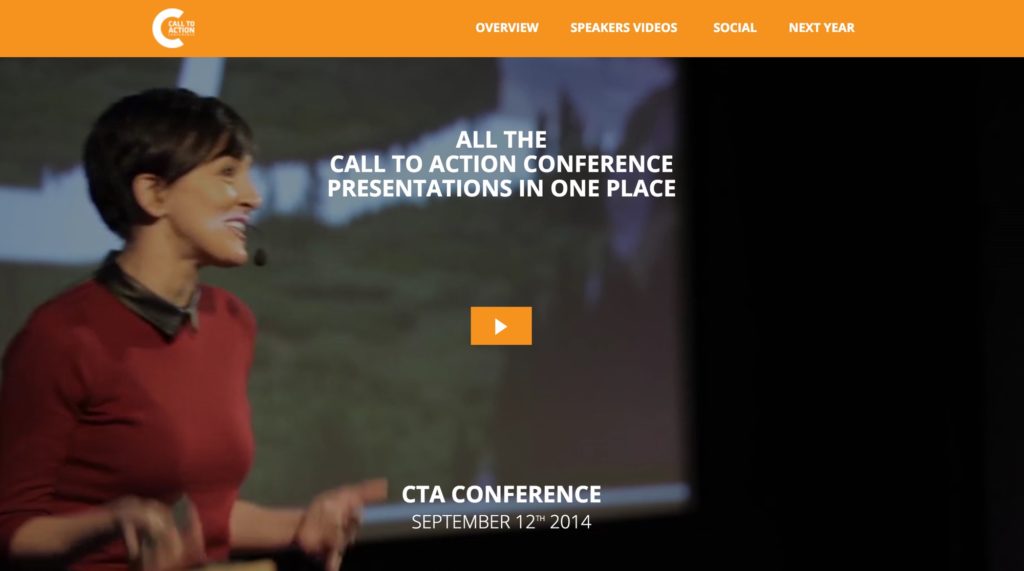
As writer Alison Jane Smith suggests, consider doing quick Q&A’s with speakers after their presentations, and then post the interviews on your blog. Ask them about their area of expertise with questions like “What is the one thing people seem to always get wrong about [topic]?” or “What’s the one piece of advice you would give to a young person who’s trying to climb the ladder in [industry]?
You could also create “micro-content” video campaigns with your interviews, as Entrepreneur Magazine suggests.
A micro-content video campaign is a series of videos on one topic that you can release slowly over the next several months or for the next year. The topic is related to your sales or marketing goals.
For example, if you’re part of a bank that wants to become an authority on small business, then during your small biz seminar series, you could schedule time for six of your speakers to answer a simple question like this: “What’s the biggest financial misstep people should avoid in the first year of their business?”
From there, you can edit the six interviews and then release them on your blog and social media, once a week for the next six weeks, or once a month for the next six months.
These quick interviews can be done at any type of event, and they’re great to use in promotions for future events. A couple questions you could ask: “What’s the most surprising thing you learned today?” and “What would you say to people who are on-the-fence about attending next year?”
Testimonials can be some of the most powerful videos for your brand, allowing people to gush about how great your company is. The resulting videos can be placed on your website or spread through social media as promotion pieces.
So how much does the typical event video production package cost?
As with most things, it depends.
Considerations:
That said, an event highlight video for a typical 4-hour event, like an employee thank you dinner, should start at $3500.
If you’re already putting tons of effort into creating the most jaw-dropping, heart-stopping, unforgettable event possible, instead of making it a one-time-only thing, magnify its impact and capture it on video.
If you have any questions about testimonial videos, let us know by leaving a comment below. Or, if you’re interested in creating one, contact us. We’d love to help you.

Photo by Juliana Malta/ Unsplash
Professionals, entrepreneurs, and creatives around the world are grappling with the reality of social distancing amid the COVID-19 / Coronavirus outbreak.
To help reduce the headache, Prosper Digital TV CEO, Joanes Prosper talks with Ian Busching of Dig Down Media to share the most effective tools for Online Meetings, Remote Learning, Webinars, and Live Streaming Events.
“As companies seek to transition to online work, there are a ton of productivity and connectivity tools to help facilitate remote work experiences.”
– Ian Busching
The best free, free-mium and paid online meeting tools mentioned: [click on the names]
The best free, free-mium and paid remote learning and training tools, from basic to pro, mentioned:
The best free, free-mium and paid webinar tools, with some overlap, mentioned:
The best basic, mid-tier and premium live streaming tools mentioned:
Don’t forget the KEY Live Streaming tip in that last video – The 4 Key Components to Creating a Live Stream and an Advanced Live Stream
As a part of a self – and in some ways mandatory – quarantine, having your home suddenly become a school or workplace can be pretty disorienting.
With these various online/ Remote Working tools, countless teachers, professionals, entrepreneurs, instructors, students, freelancers, creatives, event producers, and anyone else directly affected by the economic toll COVID-19 is taking on our economy can pivot toward alternative means of income and progress.
Many government agencies [city, state, and federal] as well as local businesses and large corporations have been forced to get creative with their time and their work. Whatever the case may be, you are not alone in this. And with these tools and tips in your arsenal, you’ll be better suited for this, new normal.
Feel free to share this article to 2-3 people whom you think could benefit from it most.
[BONUS] – For businesses with 50 employees or less, get access to the Small Businesses Media Consulting and Media Knowledge Base offered by Ian in the video, HERE: https://digdownmedia.com/COVID19
HINT: It’s Free!

Photo by Rebecca Cabage/Invision/AP
“Marketers who use video grow company revenue 49% faster…than organizations without video.”
Stats like this state the obvious: video is a wise investment.
But it can also be an expensive investment.
So, to reduce the cost, here are five ways to save money on your next video:
1. Prepare a creative brief
A creative brief is a summary document that details the business objective for your video, who you’re trying to reach, and the gist of what the video should say. It’s important because the more fleshed out the vision for your video is, the less research your production company will need to do to prepare for the shoot.
The best creative briefs contain the following information:
Click here for our free Video Creative Brief Template
2. Find a reference video
A reference video is an existing video that gives your production company a sense of what you’re looking for. It can have a similar message, visual style, pacing, or anything you think will help them grasp the scope and magnitude of what you want. A video with a high production quality (e.g. elaborate sets, fancy clothes, special lighting) requires more preparation, more production time, more editing and graphics, and of course, a bigger budget.
For example, compare this commercial for Smirnoff Vodka…
…with this promotional video for CH Distillery Vodka…
Which video do you think costs more?
3. Know how much you’re willing to spend
With all the variables that go into your video, knowing exactly how much it will cost can be tricky. But knowing how much you’re willing to spend, shouldn’t be. Look at it this way: your video is part of your marketing budget, so how much of the budget would you feel comfortable shifting over to make one or two videos a month? Aberdeen found that video creates 27% higher click-through rates and 34% higher web conversion rates, so adding it to your marketing mix can be lucrative.
4. Write a rough draft of your script
Even if you don’t know exactly what you want to say, creating a video script rough draft can save your production company time. Sure, you still might want a copywriter to come in after you to clean up the language, add some humor, or make things sound a bit more pleasing, but if you start everything off, it makes the process much quicker. Same goes for an interview-based video: taking a first pass at the questions can save time and money.
When creating your script, use your video creative brief as a guide on what to say.
Also, check out this helpful video on scripting from Wistia:
5. Understand the post-production process
The post-production process is made up of all of the stuff your production company does after the shoot: editing the video, recording voiceover narration, adding graphics and visual effects, and the list goes on. Generally speaking, the more editing and tweaking your video needs, the longer it will take, and the more it will cost.
Here’s a list of things to consider to keep your costs low:
Recap
Creating your first video is an exciting process, but if you want to save money, it’s important to remember a few things. Having a creative brief, knowing your budget, and finding references can all go a long way in reducing the amount of research that your production company will need to do. And even if you don’t know all the ins and outs of the post-production process, know this: the more customized your video, the more it will cost.
All these details can feel daunting. We understand. But don’t let it scare you. These tips are here to help you create the videos you want at the budget you can afford.
Click here for a free Video Creative Brief Template, and when you’re ready to start the journey toward your first video, contact us.